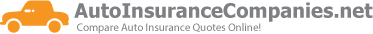The 5 Best Mobile Auto Insurance Apps
 Mobile devices have brought innovation and customization to our fingertips, and car insurance is certainly a part of that. The five best car insurance apps put information and assistance concerning the ins and outs of car insurance right at your fingertips.
Mobile devices have brought innovation and customization to our fingertips, and car insurance is certainly a part of that. The five best car insurance apps put information and assistance concerning the ins and outs of car insurance right at your fingertips.
Find car insurance quotes to compare today for the best deal once you place your ZIP code in the FREE box!
Many auto insurance companies offer apps for iPhones, Androids, and Blackberries for customers. Functions might include getting rate quotes, paying a premium, searching for a local agent, or even filing a claim. However, there are many other Apps that you can use no matter who your car insurance provider is.
#1: Insurance Definitions App
Car insurance can be a confusing topic with a lot of different terms and expressions that you need to know.
Instead of staying silent with a blank look while others discuss deductibles and liability damage coverage, you can download the Insurance Terms App to join in.
The Insurance Terms App offers a glossary to define all of those pesky car insurance terms so that you will be able to look up the difference between comprehensive and collision insurance whenever you can’t remember.
What is GAP insurance? Or PIP? Insurance Terms has the answer. The App is offered by iTunes for $1.99, and it is compatible for iPhones, iPods, and iPads. Understanding your car insurance is the first step to getting the best insurance for your needs.
#2: App for What to Do after an Accident
Few times are as adrenaline-charged as the moments after a car accident, and the accompanying stress and anxiety can surely lead to confusion and mistakes. An App that walks you through the process after a car acciden t is a handy tool to have, and there are a few Apps out there that can assist you after an accident or other loss. The best one of these is offered by the industry experts at the National Association of Insurance Commissioners.
t is a handy tool to have, and there are a few Apps out there that can assist you after an accident or other loss. The best one of these is offered by the industry experts at the National Association of Insurance Commissioners.
Called WreckCheck, the App is free for iPhone and Android Smartphone users, and it offers a host of information for drivers after an accident. For one, it lets drivers take and store photos, record information needed for an accident report, and email a claim report to themselves and their insurance provider. It also offers tips about keeping your cool after a crash and instructs users on what information you should and shouldn’t share after an accident.
A recent study by the NAIC showed that many drivers erroneously believed they should share information such as a driver’s license number and a home address with other drivers after an accident.
Some even used their mobile device to send a photo of their license to the other driver! However, disclosure of such information is unnecessary and also leaves you open to identity theft.
This App will walk you through exactly what to do after an accident, letting you know what information you should share, what information you should protect, and much more. The WreckCheck App can be downloaded from the National Association of Insurance Commissioners’ website.
#3: App for Emergency Contacts after an Accident
Knowing the steps to take after an accident is important, but you will likely have a host of people you will want to contact as well. Loved ones and your insurance agent are pretty high on the list of those to contact after a crash, but you will have your hands full dealing with the other driver, the police, and even possibly going to the hospital.
If you have the Help I Crashed My Car App, then you can easily send word of your accident to whomever you choose.
With one touch of a button, the Help I Crashed My Car App will send an alert to three preset friends or family members, your car insurance agent and insurance provider, and a preset auto body shop of your choosing.
A whole host of people can know about your accident before the ambulance arrives! The message the App sends out will also include a map of your crash location, making it a  great option if you don’t know your way around very well.
great option if you don’t know your way around very well.
If you are injured, the App can also help you to pinpoint the nearest hospital, police, and ambulance for assistance. The same location feature is also available to help you find and contact a repair shop to which you can tow your vehicle.
Additionally, the App has information about choosing a repair shop and accident recording functionality that includes photos and record keeping. The Help I Crashed My Car App is available for free for Android, iPhone, and Blackberry users.
#4: Showing Proof of Insurance App
Many states have laws requiring drivers to carry proof of insurance at all times. Forget to put your current insurance card in your vehicle, and you could be facing a fine if you don’t have it to show a police officer upon request. Some states have elected to allow drivers to store their proof of insurance coverage on their phones using a mobile App.
According to the State of Idaho Legislature, drivers in that state may now use mobile devices to show proof of insurance when required by law officials.
The law was signed in March of 2012, and it took effect in July of 2012. Many car insurance providers offer free Apps that include proof of insurance as part of their functionality already, so it is likely a part of any App that might be offered by your car insurance provider.
 Many other states are considering or passing similar bills that would allow drivers to utilize mobile means as proof of auto insurance coverage. With so many unlicensed drivers on the road, states are usually happy to provide those who do have insurance coverage with easier methods for accessing their insurance data.
Many other states are considering or passing similar bills that would allow drivers to utilize mobile means as proof of auto insurance coverage. With so many unlicensed drivers on the road, states are usually happy to provide those who do have insurance coverage with easier methods for accessing their insurance data.
#5: App for Saving Money
Everyone wants to save money on car insurance costs, but there is definitely a right way and a wrong way to cut costs on your auto coverage. The Car Insurance: Tips to Save & More App from Social Synopsis allows you to search through tips and advice to help you save on auto coverage. It also features videos to assist you even further. The App is available for Android users for free.
The App will help you to navigate the murky waters of what are honest-to-goodness money-saving tips, and those tips that are bad ideas or constitute fraud.
For instance, you might receive advice about stretching the truth on your car insurance application, but such inaccuracies are actually considered fraud, according to the specialists at the Coalition Against Insurance Fraud.
Furthermore, you might also hear money-saving tips that instruct you to only buy your state’s minimum amounts of insurance or drop collision and comprehensive coverage. Both are poor ways to save money, as they leave you without adequate coverage in the event of a crash or other loss. This App will help you save money and stay adequately covered.
Tips on Using Car Insurance Apps
 While using a mobile App for car insurance is a handy way to find and store information, there are still a few things for which to watch out. Because the intertwining of auto insurance and mobile technology is still in its infancy, things can still go wrong.
While using a mobile App for car insurance is a handy way to find and store information, there are still a few things for which to watch out. Because the intertwining of auto insurance and mobile technology is still in its infancy, things can still go wrong.
First, you need to fully understand how to use you App before you need to utilize it during an emergency situation. Take your App for a test drive, letting anyone who might be alerted to your pretend accident know that it is only a test. You certainly don’t want to find out that your App doesn’t work when you are trying to show a police officer proof of insurance or alert a family member about an actual crash.
Sometimes Apps have bugs that need to be worked out, so it is important to have full functionality before you need to rely on it. Check for updates as often as possible. Furthermore, you should only rely on your Apps as a backup, as your phone could be damaged in a crash or shut off due to a low battery right as you need it to show proof of insurance.
While your Apps will be great to have the moment you need them, review any provided information before an accident or other event so you have the basics of what to do.
Another consideration when using mobile Apps for car insurance is personal privacy, according to an article on Fox Business. Just like any personal information stored on a digital, mobile device, it is important to protect that information in the event that you lose your phone. Such data can be all an identity thief needs to really complicate your life.
 Make sure that your cell phone is password protected, so that your personal information is protected if you lose it. This also extends to viruses that may attack your phone, stealing your information. Make sure to have your Smartphone or other device checked for viruses and spyware as often as possible to protect your personal information.
Make sure that your cell phone is password protected, so that your personal information is protected if you lose it. This also extends to viruses that may attack your phone, stealing your information. Make sure to have your Smartphone or other device checked for viruses and spyware as often as possible to protect your personal information.
Mobile Apps take car insurance to a whole other level, allowing you to have everything you need virtually at your fingertips. Just don’t use them while driving!
Find great car insurance quotes right here to match your great mobile Apps by inserting your ZIP code into the FREE toolbox now!